Summary on the theme of master's work
"Investigation of the formation of weather parameters on the territory of the city of Donetsk. Development of methods for visual assessment of the weather"
Introduction
1 The relevance of research
1.1. Objective and scientific innovation
1.2. Objectives of
1.3. Planned practical results
2. Development of the device
3. Conclusion
4. Literature
Introduction
By the end of the XX century, the worldwide meteorological community has achieved outstanding success in the short and medium term weather forecasting. These advances include:
- Scientific advances in the understanding of global atmospheric processes and dynamics of the atmosphere, in the mathematical description of the incoming solar radiation, the transfer of reflection, absorption of shortwave and longwave radiation processes of condensation and evaporation, melting / freezing precipitation mechanisms of mixing of air masses, including convection and turbulence, processes of interaction with the land and the ocean;
- The development of a number of global, regional and mesoscale numerical hydrodynamic models of the general circulation of the atmosphere, allowing prediction of the field of meteorological elements for 5-7 days with acceptable accuracy for many consumers;
- The creation of a major meteorological centers, equipped with powerful computing technology unique technologies to implement these models into operational practice;
- The creation and organization of the continued operation of the international global observing systems, telecommunications and data processing that allow for weather observation, data observations in meteorological centers and product distribution centers in prognostic National Meteorological Services.
1. The relevance
Weather is very important in human life. With the development of civilization, the importance of weather forecast for humanity just keeps increasing. Almost everyone takes decisions relating to the weather daily, sometimes minor, sometimes of great importance.
Despite the considerable efforts of meteorologists in the field of weather forecasting, information about the weather conditions is still insufficient and unreliable. [1] For most of the stories, weather in a particular area depended solely on the observations that can be made in this area. The observations of the sky, the wind and temperature conditions, as well as knowledge of local history - only limited opportunities. Weather also accumulate knowledge in attempts to codify the obvious pattern in the behavior of the atmosphere.
With the development of the telegraph in the mid-1800s, meteorologists were able to obtain observations from many distant places within a few hours after the collection of such data. These data can subsequently be arranged in a so-called synoptic weather maps, map data that indicates the weather occurring at the same time area. These are the precursors of the synoptic weather charts produced today. Physical Foundations of atmospheric motions have not been, but it was clear that the forecast will depend on a variety of rules of thumb. The most fundamental rules developed in this period - the weather systems and precipitation in areas of low pressure.
Weather forecasting has gone through a revolution in the 1920's by the group of Norwegian scientists, led by Wilhelm Bjerknes. Bjerknes introduced the polar front theory to explain the large-scale movement of air masses. His group has introduced the empirical foundation of the description of the atmospheric circulation, cyclones and anticyclones, the formation of precipitation. [2]
A very large number of phenomena occurring in the world, including atmospheric and are described using time series. Current weather conditions is usually fixed at regular intervals, thus forming a set of interrelated series meteovelichin. That is why the attempt to analyze and forecast the available meteorological data is quite natural. The paper begins with a review of available information on the weather, get data from the weather station and their classification. Next, apply one or more methods of analysis available time series of observed meteovelichin. [3]. Next, you must classify all the data and sort of easy work. Then submit a form suitable for reading a variety of devices using different methods.
As an example, the device proposed to use the Arduino. Arduino - the hardware computing platform, the main components are simple I / O board and a development environment for language Processing / Wiring. Arduino can be used to create a stand-alone interactive objects, and connect to the software running on a computer (for example, Adobe Flash, Processing, Max / MSP, Pure Data, SuperCollider).
Arduino board consists of a microcontroller Atmel AVR (ATmega328P ATmega168 and the new versions and ATmega8 in older), and the binding elements for programming and integration with other schemes. On many cards present linear voltage +5 V or +3.3 V. Clocking on a frequency or 16 MHz quartz crystal 8 (in some versions resonator [4]). In microcontroller pre-stitched boot BootLoader, so do not need an external programmer.
At a conceptual level, all fees are programmable via RS-232 (serial connection), but the implementation is different from version to version. Serial Arduino board contains a simple inverter circuit to convert the signal level RS-232 to TTL levels, and vice versa. Current board sent out, for example, Diecimila, programmed via USB, which is due to the converter chip USB-to-Serial FTDI FT232R. In the version of the Arduino Uno as a converter is used in the Atmega8 microcontroller SMD-package. This solution allows you to program the converter so that the platform immediately determined as a mouse, joystick or other device at the discretion of the developer with all the necessary additional control signals. In some embodiments, such as the Arduino Mini or informal Boarduino, programming requires a separate connection board USB-to-Serial or cable. [4]
1.1. Objective and scientific innovation
The aim of the work is the analysis and selection of methods of processing meteorological data. Development of a method for producing data input devices. Development of the device to display information and feedback means Arduino.
1.2. Work tasks
To achieve this goal in the research process must be:
Overview of the problem analysis methods to monitor meteorological parameters.
Analysis of the impact of individual parameters on human health *
Compiling databases of selected parameters and their optimization.
Assembling and development of software code for the platform.
Develop a system that meets usability.
1.3. Planned practical results
The future direction of our research involves the use of Arduino platform and the study of syntax, as well as how to work with the data and their reception \ transmission.
2. Development of the device
For the implementation of the task requires a certain set of components and software. First Arduino Uno board itself is based on the ATmega328 (used USB-UART converter based ATmega16U2 [4]) (Figure 1).
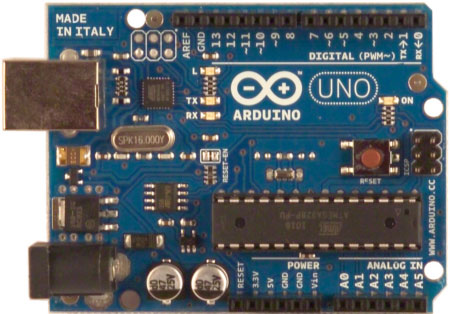
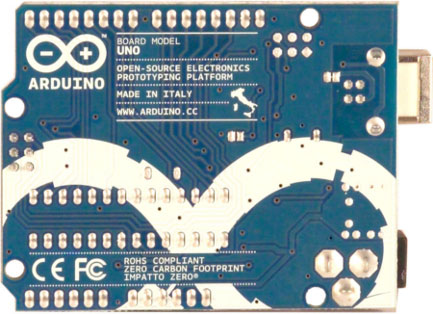
Figure 1. Fee Arduino Uno
Features of this board [5]:
|
Microcontroller |
ATmega328 |
|
Operating Voltage |
5V |
|
Input Voltage (recommended) |
7-12V |
|
Input Voltage (limits) |
6-20V |
|
Digital I/O Pins |
14 (of which 6 provide PWM output) |
|
Analog Input Pins |
6 |
|
DC Current per I/O Pin |
40 mA |
|
DC Current for 3.3V Pin |
50 mA |
|
Flash Memory |
32 KB (ATmega328) of which 0.5 KB used by bootloader |
|
SRAM |
2 KB (ATmega328) |
|
EEPROM |
1 KB (ATmega328) |
|
Clock Speed |
16 MHz |
Arduino Ethernet - is a microcontroller board based on the ATmega328 (Fig. 2). It has 14 digital input / output pins, 6 analog inputs, a crystal oscillator at 16 MHz, the connection RJ45, power connector, the connector ICSP, and press the «Reset». Arduino Ethernet differs from other boards in that it does not have built-in driver IC USB / serial, but there is an interface Wiznet Ethernet. This is the same interface that is on the Ethernet-board expansion.
Built-in card reader microSD, which can be used to store files and work with them over the network, using a library of available SD Library. Pin 10 is reserved for the interface Wiznet, SS for the SD-card launched by 4 foot.
6-pin serial connector software is compatible with USB / Serial-adapter as well as a FTDI USB-cable or main riser card USB / Serial FTDI-type Sparkfun and Adafruit. Its features support for automatic reset, allowing sketches to load without pressing the Reset button on the board. When connected to a USB / Serial-adapter is powered by the Arduino Ethernet adapter.
With it you can create a sketch that will be able to:
• get a dynamic IP-address by DHCP;
• Set the time protocol NTP;
• resolves names through DNS;
• be authorized by RADIUS;
• perform the functions of simple Web-server, or to act as the Web-client, creating queries and performing parsing responses. [6]
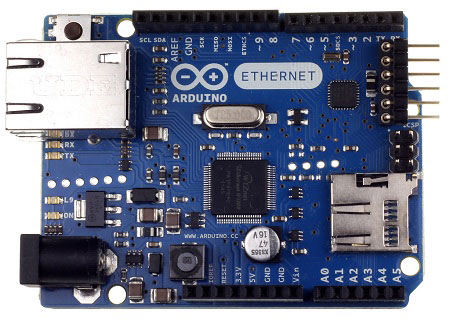
Figure 2. Arduino Ethernet
LCD screen on the two lines (Fig. 3) should be quite sufficient for the task on screen display derived from the database.

Figure 3. LCD keypad shield
Also in this unit are the navigation keys that can be used to perform the functions or scroll through the parameters.
The module is based on a chip MCP23S17/MCP23017, you wish to choose low-order three bits of the address bus SPI/I2C. Bits are selected by jumpers on the connector pulling Address bits 0, 1, 2 to the "earth" (Gnd) or +5 V (5V).
Address each chip must be unique, and on the same bus can accommodate up to 8 chips.
It is thus possible, for example, connect to the Arduino board eight modules LCD Keypad Shield, or four modules LCD Keypad Shield and two Expander Shield. If you use I2C module versions, the entire structure will use only 2 out board Arduino!
When connecting several modules LCD Keypad Shield yourself LCDs can podklyuchayutsya, for example, using loops from the drive, and corner plugs PLS-16R.
When connecting several modules should pay attention to the fact that the backlight consumes quite a lot of current - about 100-150 mA.
Manage pull-bus I2C
For the I2C module modification with jumpers on the left side of the connector XS resistors are activated or deactivated, the bus pull-up to +5 V. Typically, the pull-up resistor should be connected to the I2C bus if only one device. If several devices, the resistors are connected in only one of the devices.
The following is a condition of bridges included in the pull-up resistors and disabled. Also, to disable the pull-up resistors can simply remove the jumper.
Select a room for output control signal CS bus SPI
For the SPI module modification to select the output of the microcontroller Freeduino / Arduino, used as a signal CS. Typically used pin 10, which corresponds to the leftmost position of the jumpers on the connector CS. Rearranging the jumper on one of the other two positions, you can select the output 9 and 8 respectively.
Setting the display contrast
To adjust the display contrast using the trimmer R3. When properly tuned the contrast on the display can not be seen to be symbols or seen very bad.
The basic concept is to transfer the necessary data about the weather, on the basis of time series and the development of feedback from the server to collect statistics(Fig. 3).
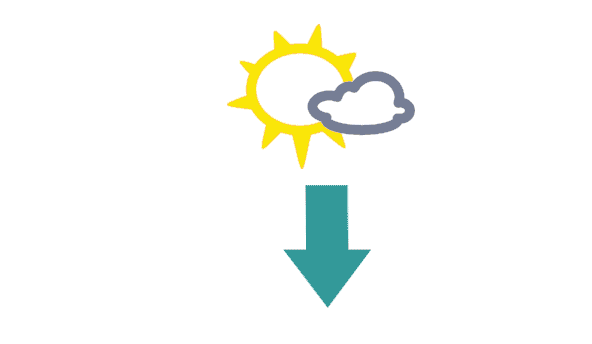
Figure 4. Operation (Animation, 31 frame, 7 repetitions, 149êá)
Code is under development, but some of the basic functions used to create Web klientaprivodyatsya below:
# Include SPI.h
# Include Ethernet.h
byte mac [] = {
0xDE, 0xAD, 0xBE, 0xEF, 0xFE, 0xED};
IPAddress ip (192,168,1,177);
IPAddress server (1,1,1,1);
EthernetClient client;
void setup () {
Ethernet.begin (mac, ip);
Serial.begin (9600);
while (! Serial) {
}
delay (1000);
Serial.println ("connecting ...");
if (client.connect (server, 10002)) {
Serial.println ("connected");
}
else {
Serial.println ("connection failed");
}
}
void loop ()
{
if (client.available ()) {
char c = client.read ();
Serial.print (c);
}
while (Serial.available ()> 0) {
char inChar = Serial.read ();
if (client.connected ()) {
client.print (inChar);
}
}
if (! client.connected ()) {
Serial.println ();
Serial.println ("disconnecting.");
client.stop ();
while (true);
}
}
Conclusion
During the experiments, the laws governing the formation of weather conditions.
This article discusses the ideology of the weather forecast model based on the processing of time-series.
The paper begins with a review of available information on the weather, get data from the weather station and their classification. Next, apply one or more methods of analysis available time series of observed meteovelichin. This, for example, a visual analysis in the form of graphs depending on the time variable, the restoration of the phase trajectory, spectral and statistical analysis.
What follows is the most complex and creative stage - the formation of the structure of the model. At this point, select the type of equations that kind of involved functions and their arguments. The problem of determining the function arguments is to determine the smallest dimension of the model provides an unambiguous prediction.
Analyzed different methods of monitoring and methods for creating databases of meteorological parameters. Learn the basics, tricks and tutorials on programming and assembly platform Arduino.
The result has been obtained by the output device with feedback and all related materials.
When writing the abstract of this master's work is not yet complete. Final willingness to work - in December 2013.
Full text of the work and materials on the topic can be obtained from the author or his manager after that date.
References
1. Ïîâçëî S.A., V. Averin Donetsk national technical University - «DEVELOPMENT of SYSTEM for MONITORING AND FORECASTING meteorological parameters of the ATMOSPHERE WITH the USE of TOOLS, OPERATING IN a REAL TIME»[Electronic resource]. - Access mode: http://masters.donntu.ru/2006/fvti/povzlo/library/articles/art1.htm
2. George Huffman, translation Kakhovka D.A. - «weather Forecasting», [Electronic resource]. - Access mode: ../library/article10.html
3. Weather and climate: the Article. [Electronic resource]. - Access mode: http://www.primpogoda.ru/articles/prosto_o_pogode/pogoda_i_klimat/
4. Introductory article about the Arduino, [Electronic resource]. - Access mode: http://en.wikipedia.org/wiki/Arduino
5. Arduino. Characteristics of the equipment. Classification. [Electronic resource]. - Access mode: http://arduino.cc/en/Main/ArduinoBoardUno
6. Arduino Ethernet. Overview of the module. [Electronic resource]. - Access mode: http://www.arduino.ru/Hardware/ArduinoBoardEthernet
