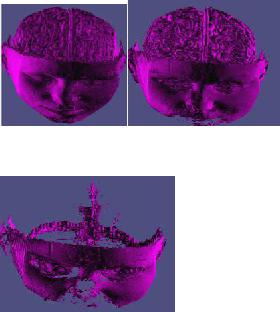Similar to what we did for edge table, again a table is used which this time uses the same cube index but allows the vertex sequence to be looked up for as many triangular facets are necessary to present the iso-surface within the grid cell. This is called tri-table.
I will give an example using the combination of the above data structures. For example, after we construct the cube, we find out that vertex 0 and vertex 3 are below the iso-value. The cube index will be
“00001001”, which is 9. We use this cube index, 9, to look up the edge table. We then get 905 in hex, which is equivalent to
“100100000101”. This represents that edge
0, 2, 8, 11 are intersect with the iso-surface. After we identify the edges, we need to do a linear interpolation to calculate the intersection points.
P = P1 + (iso-level – V1)(P2 – P1)/(V2 – V1)
Then we know a particular point on the edge that intersects with the iso-surface. The last thing we need to do so to farm the correct facets from the positions that the iso-surface intersects the edges of the grid cell. Using the same cube index, we will go to the tri- table to look up the triangle information.
Finally, we need to calculate the normal vectors for each triangle. In order to do this, we first calculate normal values on each node of the cube based on the gradient method, and then interpolate the triangle vertex normal. With the calculated normal vectors, we could do gouraud shading on the constructed 3d model, which made the output looks much better with flat shading.
6. Difficulties
First of all, we selected two different libraries which none of us have ever used before, which is Qt and OpenGL. A lot of efforts were put in to understanding of how to use these libraries correctly. Luckily, Qt has support for OpenGL although not much. Nevertheless, it makes displaying the result triangles produced by marching cubes algorithm simpler. One interesting thing is that we spent four hours to compile the Qt library. That was both unexpected and time consuming.
However, we have spent more time dealing with OpenGL. Having no knowledge in OpenGL, we have to learn from drawing the basic primitive. In particular, the one function we most care the most about is to draw triangles on the view port.
The second difficulty we had was the availability of the data. It was not easy to find volume data, as it is somewhat private information no one would freely share on the Internet. Luckily, we eventually find it in a volume data archive from Stanford University website. The data we got was in binary format. They are all 16-bit integers. We had trouble verifying the correctness of the data until we draw it on the screen and nothing else to compare to.
The rest of the difficulties we have were related to the marching cubes algorithm. After having the basic knowledge about marching cubes algorithm from lecture, we start reading research paper about marching cubes algorithm. The first research paper about marching cubes is in 1987 by Lorensen and Cline. Research paper is very hard to read, so we have to do a lot of