
ѕервоисточник: http://space.iias.spb.su/daimas97/doc/gavri/~1.doc
‘рагмент статьи "Multi-Agency Ц Based Project on a Distance Learning System for Program Testing " T.A.Gavrilova, A.V.Voinov, I.I.Danil'chenko
WWW unifies several existing Internet protocols (such as ftp, nntp, wais, etc.) and one new (http) around the concept of hypertext. The role of WWW w.r.t. Internet may be compared with that of a windowing system w.r.t. its underlying OS. Using one universal visual language, any user, both programmer and non-programmer, gains control over all the technological features of Internet. • Plain distribution of volumes of learning material. These include both online tutorials in standard formats (.ps, .hlp, .rtf, etc.) and some special interactive courses, intended to be run as local applications.
• Collaborative Learning in the network (both locally in Intranet, and essentially distant).
• Interactive online courses with immediate access via HTML browsers (possibly with custom extensions, see below).
Implementation of the second and third methods of DL requires special Internet programming tools and programmer's qualification.
Having analyzed some existing DL systems, which function in WWW, one may draw its typical structure. Usually the following active components which may be represented either by "real" human persons or special programs (here we enter the multi-agency) are found in such systems:
• Tutor , which forms and presents learning material. It may be either a human being or a computer program (intellectual agent).
• Supervisor , which watches and controls the learning process. Again, it may be either human person, or an special (agent) program.
• Assistant , which tries to help student in various aspects of learning process. The fields of assistance may include domain knowledge, adaptation of interface, Internet usage, etc.
The other usual components of DL systems include
• Learning Material. It may be both hypertext and special training programs.
• External Data Sources. Everything not supported explicitly by the system, but required or recommended during education (hardcopy tutorials, video cassettes, etc.).
• Auxiliary Tools. This includes various computer techniques, which out of the scope of the system, but are required for it to function properly (such as communication programs).
Such a typical structure may be implemented differently, as illustrated by the existing DL systems. Let us consider two concrete DL systems as examples.
First of them is developed in the Polytechnic Institute of Losanne ( Switzerland ) for students, learning programming language Pascal. The learning process is organized according to the "Question-Answer" principle. The core of the system is the special program-server WebDidact. As a program-client any standard WWW-browser may be used. The questions are provided to the student's WWW-client via CGI interface. The student's answer is then transferred back to WebDidact and stored in a file on the server's host. The key feature of this architecture is using of CGI to establish connection between WWW-browser and an applied program-server (WebDidact). The program WebDidact is written in C++ and works on workstation HP 9000/700 under HP-UX 10.

Fig. 1. "Q-A" Architecture of WebDidact DL system for learning Pascal.
Working with the system begins with opening the Web-page of the course and entering the user's id. All the following dialog is maintained via standard interactive means of HTML.
The second example of DL to be discussed here is designed in the University of Genoa ( Italy ) [Parodi et al., 1996]. It is aimed at learning digital electronics. The theoretical learning material of that system is developed in the framework of ToolBook (TBK files), while the questions and exercises are in HTML and TBK format, and the design simulators are stored as EXE files. This system provides off-line mode of working with its material after downloading of all necessary files. WWW-browsers enable to assign external viewers to files of any format (e.g. TBK), but the ToolBook environment should be pre-installed on the local host. The special shared library NeTbk.dll should also be installed. It enables coordination between Netscape Navigator and ToolBook.
This DL system enables collaborative work via electronic mail. Every registered user has his/her own email-address. The email messages are transformed into HTML via special translator MHonArc, which enables to transfer multimedia. This transformation is made transparent to the user via CGI. System stores all its data (information for tutors, schedules, results of examines) in the database MiniSQL. The corresponding interface is also provided via CGI.
These two examples illustrate two opposite approaches to the organization of distance learning in WWW. The first of them uses on-line mode, the second one Ц off-line. In the first case only a standard WWW-browser is required, while in the second case auxiliary software is necessary on the client host. Both of the systems, however, function in the framework of the client-server technology and use CGI interface, which is common for most of such systems.
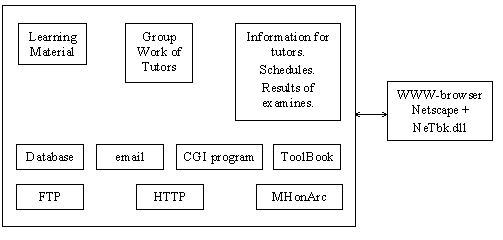
Fig. 2. The architecture of the DL system for learning digital electronics.
It is worth mention that difference in approaches used by these systems is well correlated with the complexity of the corresponding learning material. For now, it is very difficult and at least inefficient to simulate complex processes via standard HTML (even with Java applets), therefore the use of special client software is justified.