. NET With support for Microsoft. NET Framework is possible to create applications for AutoCAD in any application development environment that support this technology [2].
Selecting an application to study and solve the problem
Appendix ObjectARX - shared library (DLL), which uses the address space of AutoCAD and sending him to direct feature requests. You can add new classes to the environment ObjectARX program and export them for use by other programs.
ObjectARX-generated objects are virtually indistinguishable from native objects AutoCAD. You can also extend the protocol ObjectARX, adding features at run-time session AutoCAD.
ObjectARX programming environment provides object-oriented C + + application programming interface for developers to use, customize, and extend AutoCAD. ObjectARX libraries include a different set of tools for application developers to take advantage of the open architecture of AutoCAD, providing direct access to database structures AutoCAD, the graphics system, and indigenous definitions of commands. In addition, these libraries are designed with the ability to interface with VLisp and other applications programming languages so that developers can choose the programming tools.
As a developer, you can use ObjectARX, to perform the following tasks:
• Appeal to the database, AutoCAD
• Interaction with the editor of AutoCAD
• Creating a user interface using MFC
• Supports a multi media
• Create custom classes
• Formation of a complex application
• Interact with other programming environments
Figure AutoCAD - a collection of objects stored in the database. Some of the main database objects - tables, object, identity, and dictionaries. Objects - a special kind of database that have a graphical representation of the figure within AutoCAD. Lines, circles, arcs, text, regions, splines and ellipses - examples of objects. The user can see the object on the screen and can control them.
Table of identifiers and dictionaries - containers that store the database objects. Both container object display name string to an object database. Database AutoCAD includes a fixed set of tables of identifiers, each of which contains samples of a specific class of the report table identifiers [3].

Pisunok 1 - Database AutoCAD
Rationale for writing ObjectARX applications
ObjectARX - the most flexible and functional library for applications to interact with AutoCAD. It allows you to fully cover the work area, store variables and objects in a database that gives an advantage in calculations to solve this problem. It is also possible visualization of the application using the API, which will create the user's convenience in working with this application.
Problem
Depending on the position of cutting plane lines cross the conical surface can be (Fig. 2): ellipse, parabola, hyperbole, and in special cases: the circle, straight, two intersecting lines and a point.
If a plane F intersects all generators of the cone surface rotation, ie if r> a, then the line section is an ellipse in this case, the section plane is not parallel to any one of the generators of the cone surface.
In the particular case (F = 900) a plane intersects a cone in a circle, and the section degenerates to a point where the plane passes through the vertex of the cone.
If a plane F is parallel to one generator of the cone surface, ie R = a, then the line of intersection is a parabola. In the particular case (the plane is tangent to the surface of the cone) section degenerates into a straight line. [4]
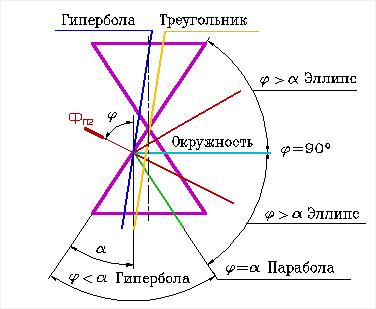
Figure 2 - The lines cross the conical surface
The paper will address the cases in which the result will be the intersection of the hyperbola and parabola.
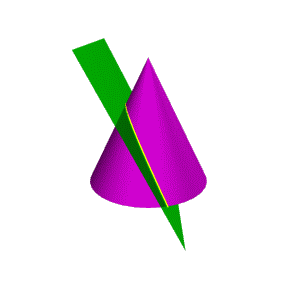
Figure 3 - Formation of a parabola intersecting plane. (Animation: 50 frames, 5 seconds, the volume - 239 kb)
introduction of a new coordinate system can reduce the equation second-order curves to the standard canonical form. Parameters of the canonical equations is quite simple (Figure 4).
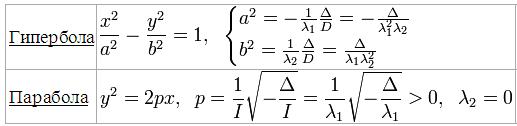
Figure 4 - The canonical equation of a hyperbola and a parabola
Implementation Application
application will be implemented using Microsoft Visual C + + using the library of ObjectARX. API will create the user interface through which it will interact with the system. ObjectARX offers direct access to databases, AutoCAD, graphics system, and system-wide commands. Consequently, it is possible to develop programs to interact with the medium of design, to create any graphical user interfaces, addressing the library MFC, create a program with multi-window interface, create your own classes and interaction protocols to communicate with other software environments and external devices. Thus, ObjectARX allows you to create programs of any complexity. Functional capabilities, he is several times AutoLisp, DCL, and VBA. This programming language allows you to write and a simple script, and the instruments of reprogramming the nucleus AutoCAD, as well as interaction with external devices. To ObjectARX and Visual C + + written by Autodesk Mechanical Desktop, Autodesk Land Desktop, Autodesk Map, Autodesk Civil Design, and many other applications for AutoCAD. AutoCAD, with its wide range of programming tools only promising in terms of enhanced functionality. Considered programming languages allow you to modify this software system, adapting its capabilities to solve specific problems in any area. In developing the program should consider the following two important factors. The first - the need for rapid coding, the second - the speed created by the program. If more significant is the first factor, we can and must use a collaborative approach to writing: in parallel to use all the languages mentioned above and receive a comprehensive code. It uses a certain programming language, which allows you to perform the task more quickly and easily. If the performance is dominated by considerations should give unconditional preference languages C + +, Assembler and ARX [5].
Conclusions
ObjectARX offers direct access to databases, AutoCAD, graphics system, and system-wide commands. Consequently, it is possible to develop programs to interact with the medium of design, to create any graphical user interfaces, addressing the library MFC, create a program with multi-window interface, create your own classes and interaction protocols to communicate with other software environments and external devices.
Thus, ObjectARX allows you to create programs of any complexity. Functional capabilities, he is several times AutoLisp, DCL, and VBA. This programming language allows you to write and a simple script, and the instruments of reprogramming the nucleus AutoCAD, as well as interaction with external devices. To ObjectARX and Visual C + + written by Autodesk Mechanical Desktop, Autodesk Land Desktop, Autodesk Map, Autodesk Civil Design, and many other applications for AutoCAD.
Described the following conclusions:
1. Using modern programming languages, you can significantly supplement the capabilities of the base software.
2. A clear understanding of the capabilities of each of the languages to optimize the process of creating applications.
3. Each of the languages of best fit is quite specific tasks:
- AutoLisp - Automating the process of preparing the design, creation of new teams, receive and store information on the current drawing, scripting, and alteration of the information in the current file;
- VBA - change and add a graphical user interface, creating new teams, the union of Windows-based programs and AutoCAD into a single complex;
- ObjectARX - AutoCAD add new objects, classes, protocols, methods and mechanisms of information processing, communication AutoCAD with different system events and external devices.
In developing the program should consider the following two important factors. The first - the need for rapid coding, the second - the speed created by the program. If more significant is the first factor, we can and must use a collaborative approach to writing: in parallel to use all the languages mentioned above and receive a comprehensive code. It uses a certain programming language, which allows you to perform the task more quickly and easily. If the performance is dominated by considerations should give unconditional preference languages C + +, Assembler, and ARX.
Examples of programs for programmers can be found on the official site of the developer of AutoCAD and the appropriate forums.
AutoCAD, with its wide range of programming tools only promising in terms of enhanced functionality. Considered programming languages allow you to modify this software system, adapting its capabilities to solve specific problems in any area [6].
References
Autodesk Inventor, "Пять веских причин для перехода на твердотельное моделирование", По материалам Autodesk, Inc [Электронный ресурс]. - www.inventor.ru/articles/article_15135.html.
Финансовый Глоссарий FXGlossary, "Что такое AutoCAD", По материалам ru.wikipedia.org [Электронный ресурс]. - http://www.fxglossary.org.ua/index.php?l=A&w=AutoCAD.
Autodesk Inc., ObjectARX ™, AutoCAD ® Среда программирования Библиотеки C++ [Электронная книга]. - ObjectARX_Среда программирования Библиотеки C++.
Начертательная геометрия, Лекция №8 часть 2, Конические сечения [Электронный ресурс]. - http://dvoika.net/education/Graphbook/book/lekcii/L-008_1.htm.
Донченко, М., Рябенький, О. Особенности использования программных средств для модификации AutoCAD CADmaster, №5(25) 2004 [Электронный ресурс]. - http://csf.ru/file/sYXlHXiBfCwHzPPd8296466/cm_25_autocad.pdf.
Autodesk AutoCAD, Tidvell J. Designing User Interfaces. – USA, 2006. – 416p [Электронный ресурс]. - http://www.autodesk.ru/adsk/servlet/index?siteID=871736&id=12306406.
Autodesk Inc., ObjectARX ™, AutoCAD ® Среда программирования Библиотеки C++ [Электронная книга]. - ObjectARX_Среда программирования Библиотеки C++.
