Abstract
Содержание
- Introduction
- 1. Theme urgency
- 2. Goal and tasks of the research
- 3. Project developtment process
- Conclusion
- References
Introduction
No one would argue that computer graphics is one of the most interesting sections of Computer Science. However, it is rarely taken seriously. But it is not right. When rendering realistic computer graphics for modeling or creating games using complex mathematical calculations. His diploma work was devoted to computer graphics and modeling. This article briefly describes the study and the results obtained in the course of work on the final work of the master.
1. Theme urgency
The theme of this work - the development of multi-dimensional model of the mine and related database objects, based on what can be created by a variety of training videos, and applications. In addition to the educational use of these models will allow people who do not have the possibility of real descent into the mine to the bowels of the Earth, to learn more about the hidden side of the Donbass. The project will allow visitors and residents of the region at least once in your life feel to the place of coal miners. In the Donbass coal industry is one of the main branches, and DonNTU - the main source of professionals in this sphere. To make learning more effective requires sophisticated computer modeling tools that can effectively help students impove skills in develop a basis of safety, to learn quickly and correctly respond to various contingencies in the mine. Therefore, one of the assignments developed by interactive applications is to use them in the learning process of the university. Using three-dimensional models of the mine in the learning process will, in particular, to minimize direct students stay in dangerous situations with no real significant damage to the shaft of their training.
2. Goal and tasks of the research
The objective of this project is to develop a multi-dimensional model of the mine and related database objects, based on what can be created by a variety of training videos, and applications [1]. Robot in the pit associated with a number of risks: the pressure falls, harmful gases and dust that can burn and explode, the limited space,, high temperature and humidity, the danger of sudden coal (especially in the region of Donbass), etc. [2].
3. Project developtment process
Has already been presented work on creating an interactive model of the mine with the help of Blender [3]. Blender - a free software for creating three-dimensional computer graphics, which includes tools for modeling, animation, rendering, post processing, as well as the creation of interactive games [4].

Figure 1 - Implementation of a training scenario in the trial mode locking doors
The developed application (Fig. 1), called "Virtual Mine" is a comprehensive training manual, which includes three main components: an electronic encyclopedia of the mountain, visualizer violations of safety rules, fire fighting simulator [5].
Unfortunately, the system is not set up a high speed, but most importantly, not realistic. It was therefore decided to develop a new approach to the technique of creating a virtual mine. The meaning of the new approach is to increase productivity by reducing the number of objects using a modular system design stage.The system is also used Blender, but as a means of creating three-dimensional models.
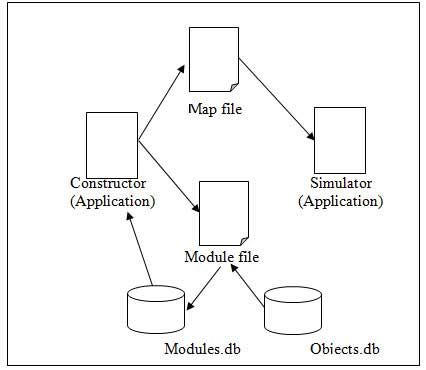
Figure 2 –Schematic representation of the system
The system consists of two independent applications - Design and simulation (Figure 2). In the constructor, you can create two types of files, module files and map files. In the simulator constructed three-dimensio nal scene using a file card, which already describes the main characteristics of objects, their ordering and path from which they are dynamically loaded into the scene. After building the scene the user is "inside" the starting point and can move back and forth. The area also move your character is limited for each module and is described in the map file.
Constructor application
Application "designer" has then 2 parts: the designer and constructor of the module card. The transition between the two windows, "New Module" and "New Map" by using the "Back to the main menu", which is present in every window. In this application, and occurs most of the docking modules. The module is divided into three parts:
- - Objects that are repeated often enough (walls, roof supports, the ceiling). Some of them may be present in each module of the scene.
- - Equipment. Repeated less frequently, usually only one or two modules.
- - Interactive elements. Allowed to place no more than one item in each scene.
Elementary scene consists of a simple cube. In the "New Module", a file type *. Mym (Module file), a box to "Create Map", a file type *. Myp (Map file). Map is not just a set of items. In constructing the map are taken into account all the elements of all stages and forms file guide: how to load objects, a way to load, displacement of objects, a set of coordinates.
Module file
Module File (*. Mym) contains the unique parameters of a module. Each module has properties such as name, number and corresponding schematic picture. Objects that are situated in a unit (of which he is) are taken from the database objects (Object.db). After creating the module it is placed into a database where all the rest of Existing modules.
As the objects may be present not only static but also dynamic and
interactive group of objects that provide the function of "training".
Objects.db
The database (library) objects that can be used in the module.
Modules.db
Database modules that can be used to create maps.
Map file
The file maps (*. Myp) is all you need to create a full three-dimensional object and control it in the simulator. He also created in the constructor, as the module file . For its construction is not used the database objects and database modules.
Simulator application
Based on data from a file map to construct three-dimensional simulation, the user can create model. After that he can see created a map with all the elements "from within".
At this stage of the development dimensions of the modules are strictly fixed. If transferred to the actual size of it can not be longer then 15 meters in length and 5 in the width and height. The entire module is divided into sections the size of 1x1x1 meters. In one sector can include no more than 5 objects or their parts.
Each object, which is located in the library must contain the size - the number of sectors that it takes this to the width, length and height. The module can only have objects from the library.
One of the properties of the module is its type. The module type must always be specified when creating it. By default, consists of only four walls, ceiling and floor. Everything else - the kind of walls, objects are added to the character designer. When you create a module (depending on the chosen type) indicates a blocked sector. They have forbidden objects. These sectors - conventional way, "road" to be able to pass a character and move to another module. So on the way there should be no obstacles. So far can only be used several types of modules:
- - Module is a direct route
- -Module with turns (left and right)
- -Module with a cross path (both rotation - left and right)
- -Deadlock
This property is used for docking modules, creating maps and road character.
The modules are joined from the left to right corner of the module, from which begins, and the offset module from starting point, the point at which to begin the construction stage.
Constructor include a property that the map can be attached to each other, only those modules that will be merged together without problems in three dimensions. List of modules that can be joined to each other is in the database modules.
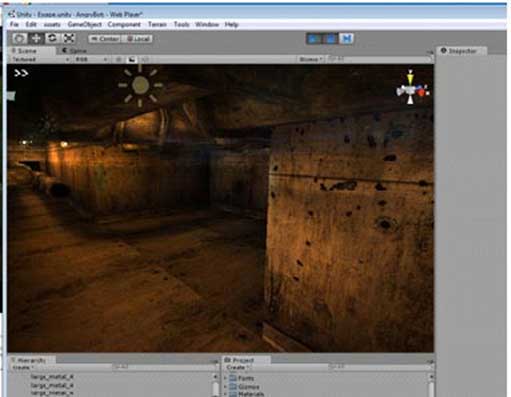
Figure 3– Example of a scene in Unity 3D
Creating a scene tool to build the simulator - Unity3D [6]. Unity - a multi-platform development tool for 2-D and 3-D applications and games running under Windows and OS X. Created with Unity applications are running under operating systems Windows, OS X, Android, Apple iOS, as well as game consoles, Wii, PlayStation 3 and XBox 360 (Figure 3). You can create web applications using a special browser plug-in to the Unity, as well as with the experimental realization of the module within the Adobe Flash Player. Notices Applications created with Unity, support DirectX and OpenGL [7].
This environment for game development will create a big stage, with high quality textures and lighting and still be fast enough to work.
Conclusion
The project is planned to increase program working speed due to the modular system described above. This will be achieved due to the fact that some object is repeated many times. They do not need to load every time - you can simply move around the stage. Docking technology will be improved and more clearly thought out for the rotation angles different modules [1].
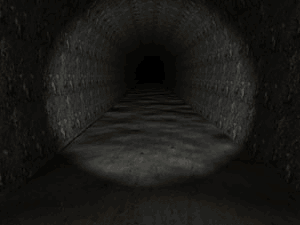
Figure 4 – Module system demonstration
Currently is developing application Constructor (Figure 4). Before this, was created graphical interface for creating models and maps and minimal functionality: download files, creating files of these types of Coating. It is also implemented the method described above docking modules. The next step is to create a simulation using the Unity 3D and created in the designer file. At this moment this master work is in process. Finishing line - december, 2012.
References
- Бабенко Е.В., Аноприенко А.Я.. ОРГАНИЗАЦИЯ МОДУЛЬНОГО ИНТЕРАКТИВНОГО ПРИЛОЖЕНИЯ ДЛЯ ТРЕХМЕРНОГО МОДЕЛИРОВАНИЯ УГОЛЬНЫХ ШАХТ// Материалы III всеукраинской научно-технической конференции студентов, аспирантов и молодых ученых «Информационные управляющие системы и компьютерный мониторинг (ИУС и КМ 2012)» – 17-18 апреля 2012 г., Донецк, ДонНТУ, 2012. Т.3. С. 680-684.
- Аноприенко А.Я., Бабенко Е.В. Навка Е.А. Оверчик О.М. Трехмерное интерактивное моделирование угольной шахты на базе системы «Blender» // Материалы четвертой международной научно-технической конференции «Моделирование и ком¬пьютерная графика» 5-8 октября 2011 года, Донецк, ДонНТУ, 2011. C. 279-285
- Бабенко Е.В. Навка Е.А. Оверчик О.М. Перспективы использования свободного программного обеспечения для создания трехмерных интерактивных приложений // Материалы II всеукраинской научно-технической конференции студентов, аспирантов и молодых ученых «Информационные управляющие системы и компьютерный мониторинг (ИУС и КМ 2011)» – 12-13 апреля 2011 г., Донецк, ДонНТУ, 2011. Т.3. С. 184-187.
- Blender-Википедия [текст]/ интернет – ресурс. – режим доступа: www/URL: http://ru.wikipedia.org/wiki/Blender
- Трофимов В.А., доц. Николаев Е.Б., доц., Аноприенко А.Я., проф., Бабенко Е.В., Оверчик О.М., ст. гр. КЭМ-11м (ДонНТУ). Использование трехмерного интерактивного моделирования угольной шахты для создания тренажера по безопасности и охране труда. Материалы всеукраинской научно-технической конференции молодых ученых, студентов и аспирантов "СОВРЕМЕННЫЕ ПРОБЛЕМЫ ОХРАНЫ ТРУДА И АЭРОЛОГИИ ГОРНЫХ ПРЕДПРИЯТИЙ"– 24 ноября 2011 г., Донецк, ДонНТУ, 2011.
- Unity- Game Engine - интернет – ресурс. – режим доступа: http://unity3d.com/.
- Unity 3D-Википедия [текст]/ интернет – ресурс. – режим доступа: www/URL: http://ru.wikipedia.org/wiki/Unity_.
- Иванов В. П., Батраков А. С. Трёхмерная компьютерная графика/Иванов В – М.: Издательский дом «Радио и связ», 1995. – 320 с.
- Залогова Л.А. Компьютерная графика. Элективный курс. Практикум /Залогова Л.А – М.: БИНОМ Лаборатория знаний, 2005. – 245 с.
- Энджел Э. Интерактивная компьютерная графика. Вводный курс на базе OpenGL/Энджел Э. – Вильямс, 2001. – 592 pp.
- Шикин Е.В., Боресков А.В. Компьютерная графика. Полигональные модели / Шикин Е.В., Боресков А.В. – Диалог-МИФ, 2005. – 464 с.
- Херн Д., Бейкер П. Компьютерная графика и стандарт OpenGL / Херн Д. – Вильямс, 2005. – 1168 с.
- Хейфец А. Л., Логиновский А. Н., Буторина И. В., Васильева В. Н. Инженерная 3D компьютерная графика / Хейфец А. Л., Логиновский А. Н., Буторина И. В., Васильева В. Н. – Юрайт, 2011. – 516 с.
- Создание игр, Игровые движки, Конструкторы игр - Разработка игр- интернет – ресурс. – режим доступа: http://gcup.ru/.
- Создание игр без программирования- интернет – ресурс. – режим доступа:http://make-games.ru/.
- Unity3D по-русски – ресурс. – режим доступа: http://www.unity3d.ru/.
- Конструкторы для создания компьютерных игр. Выпуск 3 – режим доступа: http://itcs.3dn.ru.
- Создаём компьютерную игру. Создание игр на C++/DirectX– режим доступа: http://shatalov.su/.
- Рик Пэрент Компьютерная анимация/ Пэрент Р. – КУДИЦ-Образ, 2004. – 579 с.
- Зеньковский В. А. 3D-эффекты при создании презентаций, сайтов и рекламных видеороликов /Зеньковский В. А. – БХВ-Петербург, 2011. – 650 с.
