Abstract on the theme of master's work
Contents
- Introduction
- 1. Relevance of the theme
- 2. Research goals and objectives
- 3. Planned practical results
- 4. Review of research and development
- 4.1 Overview of international sources
- 4.2 Overview of national sources
- 4.3 Overview of local sources
- 5. Description of the algorithm used in the work
- Results
- References
Introduction
Osteosynthesis – surgical repositioning of bone fragments using various locking structures that provide long‑term elimination of their mobility. The purpose of osteosynthesis – ensuring stable fixation of bone fragments in the correct position with preservation of the functional segment axis, stabilization of fracture zone until full accretion.
The operational method of treatment (osteosynthesis) needs about 24% of patients with mandibular fractures. It is known that surgical treatment of fractures with use of different fixation constructs give the opportunity to replace and fix the broken fragments of the jaw in the correct anatomical position, earlier recovery of functions of the mandible, reduce treatment time of victims.
Osteosynthesis used in cases when conservative methods fixing fragments do not give a desired result [1]:
- Fractures of the jaws within the dentition at:
- insufficient number of stable teeth on the bone fragments;
- significant displacement of bone fragments and their inability to reposition without surgical intervention.
- Fractures of the jaws behind the dentition with displacement of bone fragments;
- Pathologic fracture of the jaw, resulting from inflammatory or neoplastic disease of bone tissue;
- Large and shallow comminuted fractures of the body and the branches of the lower jaw;
- Defects in the body and branches of the jaw with preservation the condyle;
- Need for osteoplasty and reconstructive surgery.
1. Relevance of the theme
Currently, among the operational treatments occupies a special place perfocal osteosynthesis with using different plates systems related to the most stable type of fixation of bone fragments [2]. For their manufacturing often used titanium, which along with the unique biocompatibility has sufficient mechanical strength.
At this time for osteosynthesis surgeon uses data slice computed tomography. From the thoroughness of analysis of the pictures depends the safety of the operation, as well as its quality. This causes the relevance and practical value of the master's work.
2. Research goals and objectives
In the course of this work is supposed to solve the following tasks::
- perform read images from DICOM file;
- build a cross‑section based on the set of images;
- calculate the parameters (length, width, depth) of the problem area of maxillofacial apparatus;
- build a three‑dimensional model of the problem area in maxillofacial apparatus;
- perform positioning selected plate on the constructed three‑dimensional models.
3. Planned practical results
Performed the analysis of similar systems, it was concluded that the need to develop a new independent computer system that will not have the disadvantages of similar systems. SCS shall perform the following list of functions:
- make reading images directly from the DICOM file;
- calculate parameters (length, width and depth) of the problem area in maxillofacial apparatus;
- propose suitable titanium plates based on the calculated parameters;
- build a three‑dimensional model of the problem area in maxillofacial apparatus to position the selected titanium plate;
- generate a report in a convenient form for the doctor.
4. Review of research and development
4.1 Overview of international sources
Software NobelClinician, development of Nobel Biocare, Switzerland [3].
NobelClinician software provides comprehensive diagnostics options and interdisciplinary interaction professionals. It allows to unite detailed clinical data and results of 3D‑diagnosis, creating a complex virtual environment in which the dentist can control any parameters, including the choice of methodology of implantation, implant systems and their positioning.
Sets defined working areas – including projection of orthopantomogram (panorex) , projection of sections and 3D‑projection. 3D‑model of the bone which is constructed in NobelClinician, enables an extremely precise positioning of implants, based on the patient's anatomy. And thanks to the displaying of X‑ray pattern, playing the role of positioning of the teeth, implants can be installed considering orthopedic requirements.
Virtual positioning and position estimate of implants in 3D‑projection by sliced images. The surgeon is able to plan treatment directly in 3D: try different options for the location of the implant, choose the most appropriate type of implant and to accurately assess the quantity and quality of available bone.
Disadvantages of this software:
- The program is not intended for planning osteosynthesis;
- Lack of Russian and Ukrainian language interface.

Figure 1 – NobelClinician software
4.2 Overview of national sources
From closest to national sources can be identified developed in Russia software package Implant‑Assistant [4].
Implant‑assistant® – a computer program for planning dental implantation. Allows the doctor to get the absolute accuracy of the diagnosis of clinical situations and predict outcomes. Implant‑assistant® provides the ability to optimally select and place іmplantat bone with future prosthetic design. On the basis of accurate anatomical data and calibrated location of implants surgical treatment plan is created, set the place, the position and depth of the drill holes for implants and creates a surgical or implantology pattern.
The complex consists of two main modules: CT‑Assistant and Implant‑Assistant. Module CT‑Assistant is designed to prepare the data needed for planning operations. Output data for the program module CT‑Assistant is a series of slices obtained using computed tomography and presented as a set of files with DICOM.Prepared data loaded module Implant‑Assistant, which contains a complete set of necessary tools for the planning of the operation. Based on data on the location of the implant complex Implant‑Assistant creates guides implant templates. Template Implant‑guide® is used during surgery doctor for a precise formulation of the implant in the planned position.

Figure 2 – Implant‑Assistant software
Features:
- Perform diagnostics of bone tissue into place prior to the implant surgery.
- Selection of the optimal surgical technique in each clinical case.
- Provides the ability precise positioning of the implant in the planned location.
- Ability to select of prosthetic components to the surgical stage.
- Optimal implant placement for future prosthetic.
- Reducing the time of surgery.
4.3 Overview of local sources
Development of specialized computer system for solving considered above problems, is described in the master's work Plakhova E. Development SCS constructing three‑dimensional model of the maxillofacial region in preparation for osteosynthesis. Appearance system is shown in Fig. 3.

Figure 3 – Appearance software
Capabilities of this system:
- Opens the DICOM files;
- Builds cross section;
- Calculates some anatomic and topographic parameters of bone;
- Builds a three‑dimensional model of the problem maxillofacial apparatus.
A disadvantage of this system is the impossibility of positioning the plates for the selected three‑dimensional model.
5. Description of the algorithm used in the work
To calculate the anatomic and topographic parameters of bone need to know the physical size of pixels that can be obtained from tags format DICOM. A method for obtaining physical pixel size is described in [5].
Preparation stage.
Before the immediate work of the search curve algorithm connecting two points (hereinafter – Algorithm) image are pre‑treated.
The first step is the transformation of its threshold gradient method. The second step is the preparation of the removal
of voids inside the of bone tissue, for which the resulting image to sequentially apply several of operations dilatation,
and after – the same number of operations erosion. The third step is the identify contour on the obtained image by the method
of Roberts and forming a binary matrix of the whole image where the value 0
match the background, and a 1
– the object.
And the fourth and last step in the preparatory phase is to smooth angled contours (see Fig. 4). This operation is
only slightly affect the accuracy of determining the length of a curve. Smoothing occurs 3×3 window on the following algorithm:
- Checks whether the central pixel belongs to the object in window. If yes – proceeds to step 2, otherwise – to step 4;
- Checks whether there is in this window an angled contour, examples of which are shown in Fig. 4.a – 4.d. If the contour has angled shape – go to step 3, otherwise – to step 4;
- The central pixel in window is assigned a value
0
; - Shifts the window left to right and top to down until the entire image will be checked.
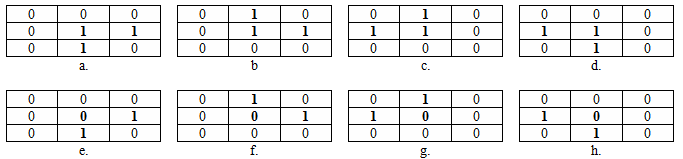
Figure 4 – Types of angled contours
a – d) Angled contours before smoothing;
e – h) Angled contours after smoothing.
Execution stage.
The algorithm assumes interactivity with the user on the step of setting initial and endpoint. The consequence of this is the need to adjust the point selected by the user, which searches for the nearest object point at a radius from the formula (1):

where p – adjusted point;
cx, cy – the coordinates of the user‑selected point;
dx, dy – position offset;
r – search radius.
In the correction point by the formula (1) takes into account only those pixels whose value is 1
, ie only the object pixels.
If in a given radius there is no one point, which would belong to the object – the correction is considered unsuccessful and go
directly to the implementation of the algorithm is not happening.
After starting and ending points were successfully corrected by the formula (1), the algorithm starts the search curve, which also works with a 3×3 window. Sequence of the algorithm can be described as follows:
- Search of pixel of object is performed on the image in accordance with the matrix shown in Fig. 5a. The matrix is indicated the sequence view of nearby pixels. If a pixel of the object will be found – proceeds to step 2, and if there is no one pixel object – is that between points there is no general contour and curve can not be built;
- Save "direction" in which was found pixel of the object;
- Knowing the physical size of the pixel, calculates the length of a straight line between two points (position of the current and the previous step) by the formula (2). The length of the entire curve found from the formula (3);
- Searches for the next pixel priority search direction saved in step 2. Selecting the direction of going to check by the formula (4). Example of this search is shown in Fig. 5b.
- Repeat steps 2–4 until is selected the reverse direction (this would mean that the start and end points belong to different object), or until an endpoint.

where l – line length between two points;
dx, dy – number of pixels between the two points;
rWidth, rHeight – the physical dimensions of pixels.

where li – length of each segment of the curve;
N – number of curve segments.

where d – direction to check;
p – direction chosen in the previous step;
s – step of checking.
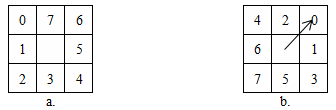
Figure 5 – Sequence of view nearby pixels
а) View sequence in the first step;
б) View sequence priority in a given direction.
In addition, the algorithm allows the possibility of break in the contour length of 1 pixel. For this purpose the following mechanism that extends step 3 curve search algorithm:
- if in step 3 of the algorithm was not found object pixel – performed one step in the direction selected in step 2;
- are viewed 3 pixels in the selected direction. If the pixel is found object – the algorithm will continue. Otherwise the algorithm is stopped.
An example of this mechanism shown on Fig. 6.

Figure 6 – Checking mechanism for open contour
The process of selecting a contour on the cross section is shown on Fig. 7, on longitudinal – on Fig. 8

Figure 7 – Identify contour on the cross section (animation: 5 frames, 4.96 Kb, 15 reps)

Figure 8 – Identify contour on the longitudinal section (animation: 7 frames, 78.3 Kb, 15 reps)
Results
To solve the problem of determining the anatomical and topographical bone parameters (such as length and width) in the work created and describe an algorithm search curve connecting two points on the SCT‑images DICOM. Parameters determined by the algorithm used in the preparatory phase different operations of the maxillofacial region (eg osteosynthesis).
This will help medical staff to plan the operation procedure and reduce the likelihood of improper conduct or occurrence of complications during them. The study of this algorithm has shown its ability to build a precise longitudinal and transverse cross sections and definition based on the cross sections anatomical and topographic parameters of bone tissue.
References
- Остеосинтез челюсти, оперативные методы лечения переломов челюстей. [Internet resource] – Access mode: http://hirstom.ru.
- R. C. Shultz. Facial injuries / R. C. Shultz. 3rd ed. Chicago, London, Bocaraton: Year Book Medical Publishers, 1988. 682 p.
- Программный продукт NobelClinician. [Internet resource] – Access mode: http://www.nobelbiocare.ru.
- Implant‑Assistant®. [Internet resource] – Access mode: http://implant-assistant.ru.
- Е. В. Меркулова, С. С. Алтухов, Е. Е. Плахова. Выбор методов и алгоритмов построения трехмерной компьютерной модели проблемного участка челюстно‑лицевой области. // Вестник Херсонского государственного технического университета. – Херсон: ХГТУ, 2013. – № 1(46). – С. 132–138.
- Е. В. Меркулова, Т. В. Даниленко. Розробка спеціалізованої комп‑ютерної системи визначення анатомо‑топографічних параметрів щелепно‑лицьової ділянки по даним СКТ на етапі планування дентальної імплантації // Наукові праці Донецького державного технічного університету серия «Обчислювальна техніка та автоматизація». Випуск 23 (201). – Донецьк: ДонДТУ, 2012. – С.112–118.
- Цифровая обработка 2D и 3D изображений. Учебное пособие, СПб: БХВ‑Петербург, 2011. – 608 с.
- Выделение и описание контуров. [Internet resource] – Access mode: http://wiki.technicalvision.ru.
