
Scott Crosier, Bob Booth, Katy Dalton, Andy Mitchell, Kristin Clark.
ArcGIS9 Getting Started With ArcGis.-Ñ.66-78
Planning a GIS progect
In a typical GIS analysis project, you identify the objectives of the project, create a project database containing the data you need to solve the problem, use GIS functions to create an analytical model to solve the problem, and present the results of the analysis.
Step 1: Identify your objectives
The first step of the process is to identify the objective of the analysis. You should consider the following questions when you are identifying your objectives:
- What is the problem to solve? How is it solved now? Are there alternate ways to solve it using a GIS?
- What are the final products of the project—reports, working maps, presentation-quality maps?
- Who is the intended audience of these products—the public, technicians, planners, officials?
- Will the data be used for other purposes? What are the requirements for these?
This step is important because the answers to these questions determine the scope of the project as well as how you implement the analysis.
Step 2: Create a project database
The second step is to create a project database. Creating the project database is a three-step process. The steps are designing the database, automating and gathering data for the database, and managing the database. Designing the database includes identifying the spatial data you will need based on the requirements of the analysis, determining the required feature attributes, setting the study area boundary, and choosing the coordinate system to use. Automating the data involves digitizing or converting data from other systems and formats into a usable format, as well as verifying the data and correcting errors. Managing the database involves verifying coordinate systems and joining adjacent layers. Creating the project database is a critical and time-consuming part of the project. The completeness and accuracy of the data you use in your analysis determines the accuracy of the results.
Step 3: Analyze the data
The third step is to analyze the data. As you’ve seen, analyzing data in a GIS ranges from simple mapping to creating complex spatial models. A model is a representation of reality used to simulate a process, predict an outcome, or analyze a problem. A spatial model involves applying one to three categories of GIS functionality to some spatial data. These functions are:
- Geometric modeling functions—calculating distances, generating buffers, and calculating areas and perimeters
- Coincidence modeling functions—overlaying datasets to find places where values coincide
- Adjacency modeling functions—allocating, pathfinding, and redistricting
With a GIS you can quickly perform analyses that would be impossible or extremely time-consuming if done by hand. You create alternative scenarios by changing your methods or parameters and running the analysis again.
Step 4: Present the results
The fourth step is to present the results of your analysis. Your final product should effectively communicate your findings to your audience. In most cases, the results of a GIS analysis can best be shown on a map. Charts and reports of selected data are two other ways of presenting your results. You can print charts and reports separately, embed them in documents created by other applications, or place them on your map.
What’s next?
Now that you have reviewed the steps in a GIS project, you are ready to begin planning your own project. The next section presents an overview of the steps for the Greenvalley wastewater treatment plant project. The first step—identifying the project objectives—is covered in this chapter. The rest of the steps comprise the remaining chapters in this book.
Planning your project
Planning is a critical step in any GIS project and can save you time and effort once you get to the database creation, analysis, and mapping steps. During the planning phase you identify the project objectives, define the criteria for the analysis, and identify the data required to support the analysis. Yo u should also consider the approach you’ll use for the analysis and what the final products of the project will be. Once you’ve done this, you can proceed to create the project database.
Throughout the rest of this book you will be working on a small GIS analysis project. In the process, you’ll learn how to plan a GIS project and how to use ArcMap and ArcCatalog together to carry it out. While you’ll be performing a specific type of analysis—finding a site for a new facility—the steps you’ll follow in the project, and many of the specific tasks, will be applicable to a range of GIS projects. The scenario for the project is to find a suitable site for a new wastewater treatment plant.
The city of Greenvalley is growing. To support this growth, the city is building a new wastewater treatment and recycling plant. The city plans to use conservation and wastewater recycling to help meet its expected water needs. The diagram to the right outlines the steps in a GIS project and shows where each step is covered in the remaining chapters in this book. In this chapter, you’ll carry out step 1—identifying the project objectives. You’ll also do some planning for the remaining steps.
Steps in a GIS project
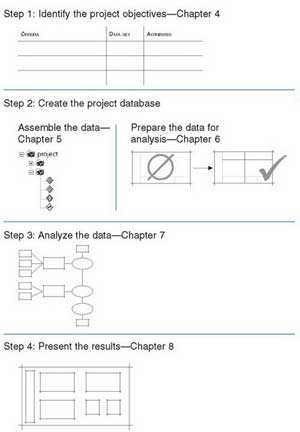
Step 1: Identify the project objectives
The objective of this GIS analysis is to find a suitable site for the city’s new wastewater treatment plant. The city has never used a GIS model to site a wastewater treatment plant. The existing plant was sited many years ago using a quadrangle map, acetate overlays, and the city council’s knowledge of the area in consultation with the city engineer. This approach was adequate but time-consuming, and the public was not involved in the process. The problem has become more difficult as the area has become more developed and environmental and public health regulations more stringent. The council has chosen to use a GIS model in order to speed the process and to ensure that the necessary regulations are complied with. Because the council recognizes that siting such a plant can be controversial, it wants the analysis to identify all of the parcels that could be used for the plant site, then identify the highly suitable parcels, based on specific criteria. The possible sites will be discussed at a public meeting. The map you create for the meeting should make clear which parcels are highly suitable, which are less suitable, and which are unsuitable. The city has provided you with a list of the criteria for a suitable site. The parcels chosen for the site must be:
- Below 365 meters in elevation, to minimize pumping costs
- Outside the floodplain, to avoid spillage during storms
- Within 1,000 meters of the river, to minimize pipeline construction for treated water that is discharged
- At least 150 meters from residential property and parks, to minimize the impact on the city’s residents
- On vacant land that can be developed, to minimize land acquisition and construction costs
In addition, to further reduce construction costs, the city would prefer that the site be:
- Within 1,000 meters of the main wastewater junction (within 500 meters is considered even more suitable)
- Within 50 meters of an existing road
The plant will also require a total of at least 150,000 square meters in area. A preliminary review of existing paper maps has shown that the most likely location for the plant is in the northwest corner of the city, near the river, and in a low-lying area. This will be the study area for the project. The GIS analysis will allow you to combine the criteria to identify specific parcels that are suitable sites.
Step 2: Create the project database
Creating the database for this project will be a two-step process. First you’ll assemble the existing data and review it. Then you’ll prepare the data for analysis. Some of the data will be usable as is; other layers will need additional processing. You may also need to automate some data. You’ll assemble the data in Chapter 5, ‘Assembling the database’, and prepare the data for analysis in Chapter 6, ‘Preparing data for analysis’. At this point, though, you can plan for those tasks by identifying the data layers you’ll need and the sources of the data.
Assemble the project data
Several city of Greenvalley departments maintain GIS data and have working arrangements to share data for city projects. Some of this data is already stored in the city’s. GreenvalleyDB database. The city also has data sharing agreements with several regional and state agencies. Because a database containing much of the data you need already exists, you will not need to spend as much time on designing and automating your project database as you would otherwise. However, you will still need to do some database design work for your project database. You’ll need to identify the dataset and any attributes required for each criteria. You’ll then research the available data to see which layers will meet your needs. Each of the city’s criteria will require a layer of data for the analysis. Here is a list of the criteria and the corresponding datasets and attributes.
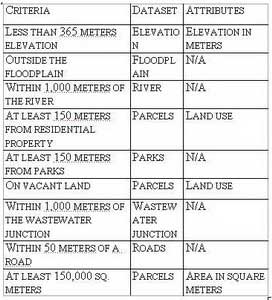
Note that the parcels dataset will be used for several criteria. You can now take inventory of the data that you have and see which layers correspond to the required datasets. Yo u can also identify other layers that you need to obtain or create. To find areas below 365 meters elevation, you need a source of elevation data. A colleague at the State Department of Transportation (DOT) has provided an elevation grid. Because you simply need to know whether or not a parcel is below 365 meters, you will use a polygon of areas below 365 meters, which your colleague at DOT has created from the grid. This data is in a shapefile format. To find parcels outside of the floodplain, you will use the City Planning Department’s digital flood zone layer, stored as a feature class in the city’s GreenvalleyDB geodatabase. There is also a recently discovered historic site in the project study area. The city plans to develop a park around the site, but the proposed park boundary has not been placed into the park feature class yet. You will get this information into your project database by digitizing from a scanned image of the draft park boundary map. To find parcels within 1,000 meters of the main wastewater junction, you will need a layer that includes the junction. The City Utility Department has a coverage of the wastewater mains and the junction. To identify parcels that are within 50 meters of a road, you will use the existing streets feature class from the GreenvalleyDB geodatabase. The table below lists the layers you’ll assemble for the project database, based on the available data. The source and the format of each layer are also listed.
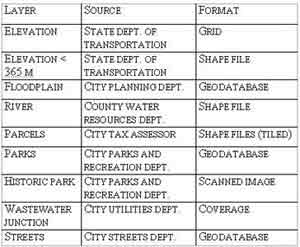
The database will also include the scanned image of the historic park, which you’ll use to digitize the new park. You’ll also include the elevation grid, as you may want to display it on your final map. In Chapter 5, ‘Assembling the database’, you’ll assemble the data and organize it so it’s easily accessible within a single project folder. You’ll then review the data to see which layers will require additional processing.
Prepare the data for analysis
Based on your review of the data, you’ll determine which layers are currently usable and which require additional processing for use in the analysis. Some of the common tasks involved in preparing data for analysis include:
- Checking data quality—making sure the data is accurate and up-to-date
- Converting data between formats
- Automating data by digitizing, scanning, converting, or geolocating
- Defining coordinate systems
- Projecting layers to a new coordinate system
- Merging adjacent layers
You’ll need to perform some of these tasks for your project database. You already know, for instance, that the boundary of the proposed park surrounding the historic site will need to be digitized. You have a scanned map of the proposed boundary that you will register to the city’s geodatabase and digitize using the parcels layer as a backdrop. The new park feature will be added to the existing park feature class in the GreenvalleyDB geodatabase. To identify areas within 1,000 meters of the river, you will first need a layer of the river. The County Water Resources Department has a shapefile of the river. You will need a dataset of the parcels in your study area. The city tax assessor has a tiled database of parcels stored as shapefiles. Two of these tiles cover your study area. The parcel database includes a land use attribute that you will use to identify residential parcels—so you can buffer them to 150 meters—and vacant parcels. You will use the area attribute of the parcel shapefile to identify possible sites with an area of at least 150,000 square meters. To find areas more than 150 meters from parks, you’ll need a parks layer. The City Parks and Recreation Department has a feature class of existing parks, which is stored in the GreenvalleyDB geodatabase. You will also need to merge the two parcel tiles for your study area to make the analysis easier to perform. Once you’ve reviewed the existing data, in Chapter 5, ‘Assembling the database’, you’ll be able to see which other layers require additional processing. Most of the data for the project is already in coverage, shapefile, geodatabase, or raster format, all of which ArcGIS can use, simultaneously. There may be cases, though, where you’ll need to convert data to a different format—for example, if converting from vector to raster format or from shapefile to geodatabase feature class, for storage in an existing geodatabase. ArcGIS can display and overlay layers in different coordinate systems as long as the coordinate system for each layer is defined. You’ll need to check this, especially for data you’ve obtained from other sources. You’ll perform the necessary data processing tasks in Chapter 6, ‘Preparing data for analysis’.
Step 3: Analyze the data
During the planning stage of the project, you’ll want to consider the analysis methodology and list the major steps in the process. That way you can make sure you are aware of all the datasets you will need and can include them as you create the project database. You may want to create a schematic diagram of the process as a guide. The diagram to the right shows the process for the wastewater treatment plant siting analysis.

The analysis consists of three phases. In the first phase, you’ll create a layer of the areas the plant should be outside of and another layer of the areas the plant should be within. In phase two, you’ll use these layers to select a subset of parcels that are in a suitable location. You’ll then select the subset of these that are vacant to create a layer of suitable parcels. In the third phase, you’ll consider the city’s additional criteria that define the highly suitable parcels. You’ll find the suitable parcels within 50 meters of a road and those within 500 and 1,000 meters of the wastewater junction, then tag them with the appropriate codes so they can be identified on the map. You’ll also check to see which parcels are large enough for the construction of the plant. While the schematic shows the major steps in the process, there are a number of interim steps you’ll complete in each phase. You’ll develop the detailed methodology and perform the analysis in Chapter 7, ‘Performing the analysis’.
Step 4: Present the results
During project planning you should consider the purpose and audience for your final products. For this project, you’ll present the results of the analysis on a presentation-quality map that shows the parcels that are suitable and highly suitable sites. The map will be presented to a general audience at a public meeting. While you don’t need to design the map layout at this point, you’ll want to consider the layers that will be shown on the map. In addition to the analysis layers, you may want to include other layers that will provide context for the analysis results and make the map easier to read and understand. For this project, in addition to the layers you’ll use and create during the analysis, you’ll want to show the elevation grid as a backdrop so map readers can see the areas of lower and higher elevation in the city, as elevation has a major impact on the location of the wastewater treatment plant. You’ll design and create the presentation map in Chapter 8, ‘Presenting the results’.
What’s next?
Now that you’ve reviewed the steps involved in a GIS project, identified the project objectives, and engaged in some project planning, it’s time to get started. You’ll assemble the data for the project and review the data in the next chapter.