At the time of publishing of this abstract the work on master's thesis is still in progress. The final version of the work will be available in May-June 2020. The text of the dissertation and materials on the topic of research can be obtained from author or his supervisor.
To date, cloud service technology has achieved tremendous popularity. They allow you to remotely access your files, having the appropriate software and access to the Internet. Cloud storage gives you the ability to download and back up the contents of your Android device to an online source, saving valuable space on your smartphone or tablet.
The problem of data storage is the most critical for most people on their mobile devices today. Currently, a large number of people use various cloud storage services to save space on their devices. But it is worth noting that there are units of free open source systems.
Cloud data storages - servers that store user data and provide them with online access to files. Physically, machines can be located in various places, and users get access to one large virtual server, on which all information is stored.
Currently, there are many different online storages that allow you to store personal data.
The relevance of the research topic is that cloud storage environments are a fairly new technology and should be carefully studied. Cloud computing technology was developed quite recently, therefore, some of the processes for providing this technology have a rather disparate structure, which is subject to a more thorough classification and structuring. Most often, when providing cloud computing services, suppliers pay attention to the advantages of the software component, bypassing the hardware aspect. It is for this reason that it is relevant to consider the cloud computing infrastructure from the perspective of both the software and hardware components [1].
The task of creating and implementing technology for testing students of higher educational institutions that meets the requirements of saving time for a teacher is considered.
Various approaches to the practical organization of the preparation, conduct and processing of survey results, used in various conditions, are analyzed.
In connection with the foregoing, the need to create a mobile application with the Android operating system using cloud storage for educational purposes is an effective method of testing knowledge and is an urgent scientific task.
Purpose of the study — evaluate the possibility of using various cloud services in a mobile application with Android OS for use in a student’s knowledge testing system.
Object of study — cloud data storages.
Subject of study — the use of cloud technology in the development of a testing system for the Android OS.
The main objectives of the study:span>
Thus, as a result of the work, it is planned to get a mobile application for the Android operating system using a cloud data storage for testing students.
Some issues addressed in the master's thesis are discussed in detail in a number of publications. On the topic of the dissertation 2 scientific articles were published:
Recently, various cloud services based on cloud computing technology have become especially popular among the population. This technology is a complex combination of software and hardware products that provide centralized data storage capabilities and network access to various services on the Internet [2].
The benefits of cloud storage are:
When transferring data through the cloud, security is a key issue, especially when working with confidential and private data.
It is also worth mentioning that the overall performance when working with data in the cloud may be lower than when working with local copies of data [4].
Cloud data storage is an online storage model where data is stored on multiple network-distributed servers, which are usually provided by third parties for use by customers. In contrast to the model of data storage on leased or purchased specifically for such purposes own dedicated servers, the internal structure of the servers or their number is not visible to the client. Data is processed and stored in the cloud, which is a large single virtual server from the point of view of the client. Physically, servers can be located geographically remotely from each other and even on different continents. Examples of well-known cloud data storages include Dropbox, Google Drive, and Yandex.Disk [1].
Consider them.
Dropbox is a cloud-based storage system in the form of folders or files. That is, you do not store files on a computer, but on a third-party service. Up to 2 gigabytes, you can do this for free, or increase the amount of storage by connecting referral links to the friends service. For each new user you will receive 125 additional megabytes of volume. Up to 100 gigabytes of extra capacity is available at an additional cost. Using the Dropbox cloud, you can synchronize files, for example, between a home computer group. If you, for example, have 4 computers in action, and Dropbox is installed on all of them. Therefore, putting the files on one PC in the cloud, I can immediately see them on another. Well, use them, of course.
Now many users work every day on several computers at once. For example, at home one PC, at work - another, there is still a laptop or smartphone, and maybe even a tablet. In this case, it becomes very difficult to synchronize data - you need to send the necessary files many times to mail, use ISQ or Skype, connect USB drives or copy everything to disks. Inconvenient and long, agree.
Compact hard drives and USB-drives solve this problem, but only partially. And do they decide? A flash drive can be forgotten at home or even lost, and they often break. And the information on it can be very valuable and necessary. Keeping information online is the safest solution.
Dropbox - is a modern "chest". It is designed to store information in any form with the ability to synchronize data between MAC, PC and all kinds of mobile devices. Dropbox is extremely easy to use and manage - in order to start working with it, you do not need a lot of knowledge. As I mentioned, it supports any file format. In Dropbox, you can work with a large number of folders and files at once. Dropbox can be installed on any operating system, and it will get along well between them. For example, you have a MAC at home, Windows at work, and Android or iPad for travel [5].
Service Features:
The service also acquired the Dropbox Paper tool. This is a beta version of the GTD tool with options for adding notes and collaborating on multiple documents on multiple documents [6].
Google Drive is a cloud-based file storage service. Access to them can be obtained from anywhere, wherever you are - at home, at work, on a trip or from a mobile device. The company provides data security and editing with friends and colleagues. Data is always available in Google Drive, no matter what happens with individual local drives.
Google Drive allows you to share files and edit them together, from any device. You can collaborate on one file with the efforts of several people at once. At the same time, participants can view the changes of individual users.
Google Drive gives you instant access to a selection of text editing tools, spreadsheets, presentations, surveys. All these tasks and services are available for team collaboration, regardless of the location of each of the participants.
When you register, you get 15 GB of free space.
Using Google Drive, each user has the following options:
Yandex Disk is a service that provides cloud storage for everyday files, photos and videos. Data is located in a safe place.
One of the features of the repository is that files are automatically loaded onto disk. Now with a lack of space, you can clear photos and videos from your phone or tablet, because they are already uploaded to Drive.
With Yandex Disk, you can easily take screenshots. There is no need for additional software.
If you don’t know how to edit photos and images, the photo editor built into Yandex.Disk will help. All settings and filters are in the web service and applications for Android.
To share a specific file or directory, you can simply send a link to them and not upload data via mobile Internet. The service has a “All Photos” section and the function of creating photo albums [8] .
So, the main features of the Yandex Disk file storage service:
An analysis was conducted on three cloud storage systems, and as you can see, in each of them, the developers have invested the necessary functionality for the convenience of users.
However, cloud storage tests were conducted to find out how fast they allow you to upload files and download them. With the help of a stopwatch, replacements were made, how long does it take for the storages to save a 1 gigabyte file through the browser, and then download it back to the computer. The results were as follows:
More clearly the results are shown in picture 1 [10].
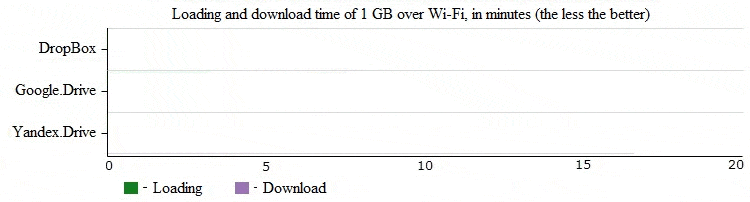
Figure 1 — loading and download time (animation: 7 frames, 10 repetition cycles, 77 kilobytes)
Picture 2 illustrates the average receive and upload speeds of the same file that was uploaded to the cloud [11].
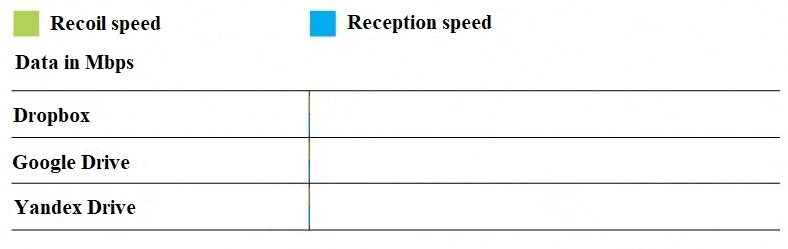
Figure 2 — speed of return and speed of reception (animation: 7 frames, 10 cycles of repetition, 96 kilobytes)
Table 1 illustrates comparisons of the functionality of cloud solutions. Comparison by parameters carries a subjective assessment of the text, it is also worth considering that the functionality of each product may change over time [12].
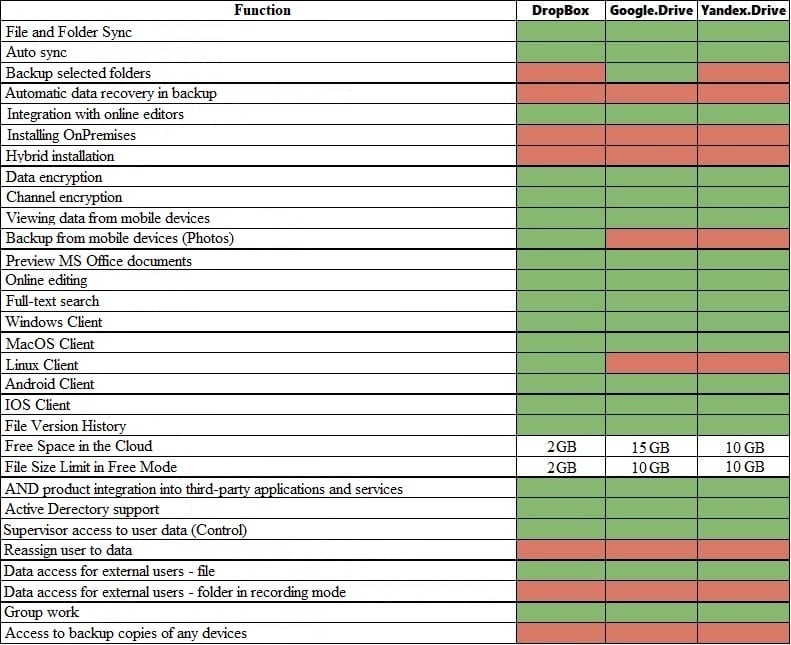
Table 1 — Comparisons of the functionality of cloud solutions. Notes: green - is, red - is absent.
Each of the above cloud storages can be used when creating a mobile application on the Android OS to store various data via the Internet so as not to clog the memory of the device itself.
Since, at the moment, the master’s work implements a number of practical works related to the functionality and interface in the application and DropBox cloud storage is already involved, where some of the data is already stored.
Consider the implemented example of access to the cloud storage.
Work with cloud storage occurs through SUNC API, which is a library for Android. Definitions used in the Sun API:
Next, you need to register the program, for this we go to the profile page in your personal account. This is necessary in order to notify the creators of the storage that you are going to use the resources of the cloud storage in your Android application.
Upon successful registration, the site will issue a secret key. It will need to be used in the application manifest. It is needed for identification, that is, the creator of this application.
After that, you need to install the SDK in Android Studio, which is called the SUN ARI Android SDK and after that you can proceed to create the application.
After creating the application in Android Studio, you need to make changes to the manifest. It is necessary to register a tolerance and add a couple of activities and a service to the application block. In the android: sch property, you need to write your ARIKey with the addition of dp- [13] .
The testing system performs the following functions:
The master's work is devoted to the urgent scientific task of creating a mobile application with the Android operating system for testing students in a specific field of knowledge.
The study analyzed the existing cloud storage features and disadvantages, as well as the main functions that are implemented by developers.
Thanks to the materials studied, we can conclude that there are already a large number of services for implementing them in applications, but not all of them do not have the necessary functions. The task of creating a working application that will replace pen and paper is today more than relevant.