Abstract on the topic «Model for adapting interfaces for a virtual museum»
Content
- Introduction
- The relevance of the topic
- The purpose and objectives of the study
- 1. Problems of the virtual Museum user interface
- 2. User interface adaptation
- 3. User interface model
- Conclusion
- References
Introduction
Nowadays, virtual museums are becoming more popular every day. They are very common both in Russia and abroad. Today, virtual museums have become a popular repository of cultural texts. Such museums are created by both individuals and legal entities: administrative units, educational, public, scientific organizations, medical institutions, commercial structures, cultural institutions. They have stepped far beyond the classical models of the museum and the museum world as a whole, and often their format practically does not resemble the characteristics of traditional type museums.
Virtual museums are widely used in the field of education as an innovative educational tool used at all levels of education, in e-learning and distance learning technologies.
The creation of virtual museums is one of the forms of expression of public initiatives and creative initiative of citizens to popularize historical and cultural capital. Virtual museums are widely represented on the Internet, and they are also gradually conquering the "mobile Internet" - tablets, smartphones, etc.
It is also necessary to consider the model of adaptation of the virtual museum interface is also relevant in terms of attracting new visitors. Virtual museums may be more attractive to young people and young people who seek new and interactive forms of communication and information. An excellent interface can be a key factor that will interest visitors and make them want to visit a virtual museum.
A virtual museum can be either a website, a software application, or a single whole.
The website is presented as one large electronic book (database) containing ideographic information of books and notes, images of documents and photographs, audio information and video materials, model data, etc. Different technologies are used to store electronic exhibits, such as MySQL and PostgreSQL, and open source solutions are also used to interact with the resource source code, such as programming languages: Java, PHP, JavaScript, etc.
The client component of the virtual museum. In order to ensure the universality of user access to an electronic resource, a set of technologies are used to create Internet pages: HTML, CSS.

Figure 1 - Russian Museum Mikhailovsky Palace
Technology The 3D panorama method, or as it is often called 360-degree photopanoramas, is used to visualize the museum exposition. This method demonstrates photographs of a real museum in a three-dimensional space. On the monitor screen, you can see the part of the image that the human eye sees in reality when approaching, and by smoothly blurring the camera to the right or left by 360 degrees.
Since today, other technologies have been used to implement virtual museums. Three–dimensional modeling is the process of creating a virtual three-dimensional model of a museum that allows visitors to explore its exhibits and space without the need for physical presence. A three-dimensional model can be created using special software such as AutoCAD, 3dx Max, SketchUp and others. Software tools are also used to build a unique museum that does not resemble the present, editors like Unity 3D, Cry Engine and others.

Figure 2 - Panorama Donetsk Republican Museum of Local Lore
Since today, other technologies have been used to implement virtual museums. Three–dimensional modeling is the process of creating a virtual three-dimensional model of a museum that allows visitors to explore its exhibits and space without the need for physical presence. A three-dimensional model can be created using special software such as AutoCAD, 3dx Max, SketchUp and others. Software tools are also used to build a unique museum that does not resemble the present, editors like Unity 3D, Cry Engine and others

Figure 3 - Bachelor's thesis of the virtual museum of the Great Patriotic War
Shchetinin A.A.
The relevance of the topic
The article discusses the relevance of virtual museums, the goals and objectives that it performs for a certain audience, and its accessibility. Methods of implementing a virtual museum using computer technology. Visual perceptions of providing information to the visitor, tours and expositions, a unique three-dimensional museum based on virtual reality technology, and a model for adapting the user interface for a virtual museum is also being considered.
The purpose and objectives of the study
To create virtual museums, it is necessary to clearly understand the purpose and end results that the authors want to get from their project. The word mission
or task
is often used as synonyms for the word goal
.
Despite the variety of declared goals, somewhat generalizing, they can be classified on the basis of the degree of interest in the audience
into four groups:
- The goal is the creative self-realization and self-expression of the author of the virtual museum. In this case, the virtual museum is not considered as a means of attracting the attention of users and/or as a way to promote concepts, goods or services, etc.;
- The goal is an image project. The virtual museum acts as a self-sufficient resource, a kind of decoration that does not serve as a socio-cultural tool;
- The goal is education;
- The goal is to actualize any issue (popularization of cultural heritage, formation of interest in the history of one's people, education of patriotism, development of domestic tourism, etc.) or promotion of certain products/services (for example, virtual museums are often created on the basis of online stores). In the latter case, the authors need to think over a strategy for fighting for visitors and create a virtual museum that is popular with users.
The developers of virtual museums set themselves the task of bringing the exhibits of various real museums to the public. But the task cannot be solved only by digitizing the exhibits or by publishing them on the Website. The developer needs to make sure that users visit the site. Otherwise, the website of the virtual museum will lose interest and its task, and all publications will be empty.
The main task of a virtual museum as a socio-cultural tool is to promote the concept to a wide or specific audience of users. The ways to promote the concept of such a museum differ from the ways of other websites by attracting attention, advertising publications, and methods of publishing in the field of education.
The virtual museum's user interface adaptation model is an important tool to ensure user convenience and satisfaction. It allows developers to take into account the diverse needs of users, improving accessibility and user experience. The use of this model will allow you to create an adaptive interface that will successfully interact with the user, regardless of his individual characteristics or available devices.
The object of the study: A model for adapting the user interface for a virtual museum.
The subject of the study: Studying the problems of the user interface for a virtual museum, adapting the interface for various devices.
As part of the master's work, the study and development of an interface model for further implementation of the existing previously completed bachelor's work of the virtual museum of the Great Patriotic War
.
Let's consider the questions about the user interface model for a virtual museum:
- Problems with the user interface of the virtual museum.
- Adaptation of the user interface.
- The user interface model.
1. Problems of the virtual Museum user interface
User interaction with virtual museums is an important aspect of their functionality and accessibility. Virtual museums provide visitors with the opportunity to travel into history and art without leaving home. However, despite all the advantages, there are problems associated with the user interface of virtual museums that can limit the visitor experience.
One of the key problems is the difficulty of navigation. Many virtual museums have confusing structures and suboptimal arrangement of information. This makes it difficult for visitors to find the desired exhibits and fully experience the exhibitions. Users often feel a loss in space and time, as they need a lot of time to navigate and search for objects of interest to them.
Another problem is the lack of interactivity. Virtual museums have limited opportunities to interact with exhibits and the environment. This can reduce user engagement and limit their experience. For example, not being able to get detailed information about a subject or enlarge it for more detailed study may reduce the visitor's interest and understanding.
It is also worth noting the limited access to virtual museums. To visit them, users often need to use computers or other high-performance devices and the Internet. Such requirements are not available to all users, which leads to the exclusion of certain groups of art historians, students and art lovers.
2. User interface adaptationn
User interface adaptation is an integral part of software development, which aims to ensure maximum user comfort when working with applications and websites. It includes a wide range of actions related to improving the visual and functional aspects of the interface to ensure effective interaction between the user and the program.
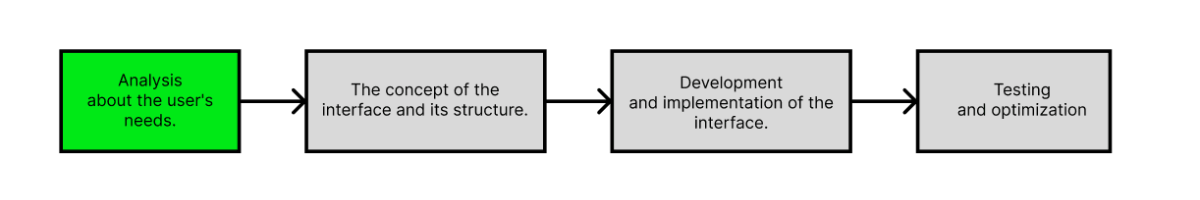
Figure 4 - User interface adaptation design stages
The first important step is to analyze the needs of users and research the target audience. This allows you to define the features and requirements that must be taken into account when creating the interface. The criteria include information about the age, level of education, professional skills and preferences of users.
This is followed by the design stage, which defines the general concept of the interface and its structure. This includes selecting basic controls such as buttons, lists, text boxes and their location on the screen. An important aspect is also the choice of colors and font design, which contribute to the usability of the application and create a unified interface style.
After the design, the interface is developed and implemented. Here, the main focus is on programming and creating visual interface elements using specialized tools and technologies. At this stage, various functions and modules are integrated, as well as the interface is checked for compliance with the stated requirements.
After completing the development and implementation of the interface, it is necessary to test and optimize it. Testing includes checking the functions and interaction with other elements of the program, as well as identifying and eliminating possible errors or inconsistencies. Optimization is aimed at improving the speed and response of the interface to user interaction.
3. User interface model
The user interface model of the virtual museum is the basis for creating a platform that embodies all the possibilities and needs of the visitor. It was created with the aim of improving and enriching the museum experience for visitors, allowing them to learn and explore history, culture and science through a virtual guided tour.

Figure 5 - A model of user interaction with the Virtual museum
software product through the Web application interface
The first thing the user will notice when using this model is its intuitive and attractive design. The ability to easily search and select exhibits, as well as navigate through the virtual halls of the museum, allows you to quickly get used to the interface and get the most out of interacting with the platform.
The user interface model provides visitors with a wide range of features. The virtual exhibits are presented with a high degree of detail, which allows users to examine every detail and learn more about the subject and its history. Each exhibit is accompanied by detailed descriptions, multimedia materials, audio guides and interactive elements such as quizzes, games and assignments.

Figure 6 - A virtual museum tour model
Users have the opportunity to independently create personal routes to visit the museum, choosing topics, periods and areas of research that are interesting to them. Also, the user interface model allows visitors to share their impressions and comments with other users, creating their own online community of art and culture lovers.
One of the key advantages of the user interface model is its accessibility. The platform provides an opportunity to visit the virtual museum from anywhere in the world, at any time of the day. This is especially important for those who have health, mobility limitations or simply do not have the opportunity to physically visit the museum.
Conclusion
The relevance of the virtual museum lies in the preservation of cultural heritage and accessibility for visitors. There are many methods and various technologies for creating a virtual museum. A museum can be like an electronic library containing text information and images, videos, and also allowing you to filter the search by exhibit. To date, 360-degree panorama technology is popular, mostly existing real museums are used to demonstrate the premises of their institution and conduct virtual tours with an audio guide and sound accompaniment Virtual reality technology allows you to create a museum unique in architecture in a three-dimensional environment, allowing the visitor to explore exhibits and exhibitions in detail, animated story scenes, travel and interaction with objects, like in video games. A virtual museum is a large electronic database containing text information, video and audio materials, images and 3D exhibits, etc.
The interface adaptation model for a virtual museum opens up new opportunities for users to interact with cultural heritage virtually. It takes into account the variety of devices, needs and languages, ensuring a comfortable use of the virtual museum for each visitor. Thanks to this model, virtual museums become accessible to everyone and help to overcome the boundaries and differences associated with physical presence in the museum.
- The problems of creating a user interface for virtual museums are considered.
- The stages of designing an adapted interface have been completed.
- A user interface model has been developed.
References
- Virtualization of museums: opportunities and risks / D. D. Fomina, M. V. Pankina / Ural Federal University named after the first President of Russia B. N. Yeltsin, Yekaterinburg [Electronic resource]. - Access mode: https://docs.yandex.ru....
- Recommendations for the creation of virtual museums: thematic specifics / T. E. Maksimova / Moscow State Institute of Culture [Electronic resource]. - Access mode: https://docs.yandex.ru....
- Virtual museums: the function of preserving "Modernity" / T. E. Maksimova / LLC
IVV Co
, Moscow [Electronic resource]. - Access mode: https://www.gramota.net.... - Review of virtual museums / E. Y. Yakupov, I. A. Sokolov / Kuzbass State Technical University named after T. F. Gorbachev, Kemerovo [Electronic resource]. - Access mode: https://docs.yandex.ru....
- Virtual Museum: technology of creation and implementation / Y. V. Burlakov, N. S. Bykova / Nizhny Novgorod State Pedagogical University named after Kozma Min [Electronic resource]. - Access mode: https://novainfo.ru....
- Analysis of tools for creating a virtual museum / G. A. Efremov / Tomsk Polytechnic University [Electronic resource]. - Access mode: https://earchive.tpu.ru....
- Intelligent user interface / V. V. Golonko, N. A. Gulyakina, D. G. Kolb / Belarusian State University of Informatics and Radioelectronics [Electronic resource]. - Access mode: https://libeldoc.bsuir.by....
- User Interface adaptation system / V. E. Khodakov, Y. I. Velichko / Kherson National Technical University [Electronic resource]. - Access mode: https://oaji.net....
- Adaptation of the user interface of an information system and user characteristics / A. A. Mezenkov, S. V. Shibanov / Penza State University [Electronic resource]. - Access mode: https://cyberleninka.ru....
- Problems of developing the user interface of medical systems / R. I. Isaev, L. V. Sharapova [Electronic resource]. - Access mode: https://docs.yandex.ru....
